If you’ve ever wanted to run your favorite Android apps or games on your computer, Android emulators make that possible. Whether you’re interested in gaming, app testing, or multitasking, these tools allow you to enjoy the complete Android experience right on your PC. Here’s a list of the four best Android emulators available today, with LDPlayer at the top.

1. LDPlayer – The Best Overall Android Emulator
LDPlayer takes the top spot for its exceptional balance of speed, stability, and gaming performance. It is optimized for both low-end and high-end systems, providing smooth gameplay for popular titles such as PUBG Mobile, Free Fire, and Mobile Legends.
Key Features of LDPlayer
- GPU Acceleration: It utilizes your computer’s GPU for better graphics rendering.
- High FPS Support: Delivers high frame rates of 120 FPS or more, providing a smoother visual experience than most mobile devices.
- Resource Allocation: Enables users to manually adjust the allocated CPU cores and RAM for optimal performance.
- Customizable Controls and Intelligent Keymapping: Enables precise mapping of keyboard, mouse, and gamepad inputs to virtual touchscreen buttons in games.
- Multi-Instance Functionality: The Multi-Instance Manager enables you to open and run multiple instances of the emulator in separate windows simultaneously.
- Multi-Instance Synchronizer: This feature extends the Multi-Instance Manager, enabling real-time synchronization of all actions performed on the primary emulator instance across all other open instances.
- Macros and Scripting: Users can record and replay sequences of in-game actions, known as Macros, to automate repetitive tasks, often referred to as “grinding” or “AFK farming.”
- Google Play and LD Store: Provide access to the official Google Play Store as well as LDPlayer’s app store for downloading games and applications.
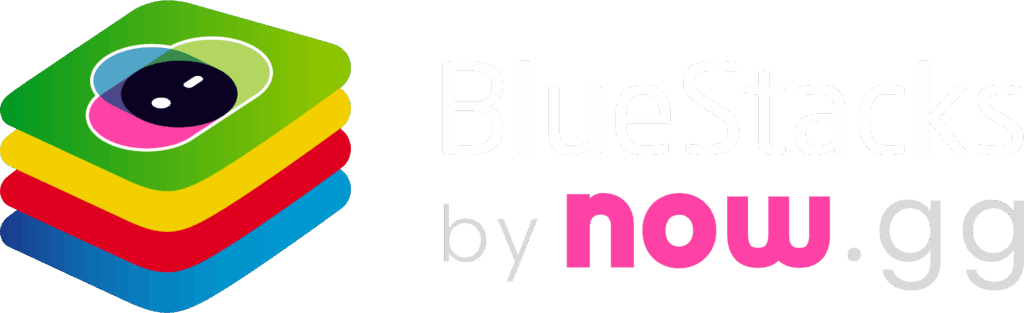
2. BlueStacks – The Veteran Emulator
BlueStacks is one of the oldest and most popular Android emulators. Known for its user-friendly interface and wide app compatibility, it’s perfect for both casual and professional users. While it uses more system resources than LDPlayer, its feature-rich environment and built-in Play Store support make it worth a try.
Key Features of BlueStacks
- PC-Optimized Game Controls (Keymapping): Allows you to play mobile games using your keyboard, mouse, or gamepad.
- Multi-Instance Manager & Sync: Enables you to run multiple separate instances (windows) of BlueStacks simultaneously, allowing you to play multiple games or manage multiple accounts at the same time.
- High FPS (Frames Per Second) and High-Definition Graphics: Leverages your PC’s hardware (CPU, RAM, GPU) to run games smoother and look sharper than on many mobile devices.
- Real-time Translation: Allows you to play any Android game in your local language

3. MEmu Play – Performance on a Budget
MEmu Play is designed for speed and efficiency. It is lightweight, easy to install, and can run multiple apps simultaneously. While it may not be as feature-rich as LDPlayer or BlueStacks, MEmu is a solid choice for users who prefer a straightforward emulator that gets the job done.
4. Genymotion – Best for Developers
If you are an app developer or tester, Genymotion is designed for you. It enables the emulation of various Android devices, versions, and screen sizes. Additionally, it is cloud-compatible and integrates seamlessly with Android Studio, making it a preferred choice for professionals.
All four emulators provide a smooth experience for running Android on your PC, but LDPlayer stands out as the best overall choice. It offers exceptional gaming performance, low resource usage, and user-friendly features, making it ideal for both gamers and power users.
If you’re looking for the best Android emulator in 2025, LDPlayer should be your first download.











